Requesting the same information for many persons is a typical struggle in some kind of forms, like event registration forms. Fortunately in smart forms this is very easy to do thanks to the ‘Repeater’ field =). In this tutorial i am going to teach you how to use it.
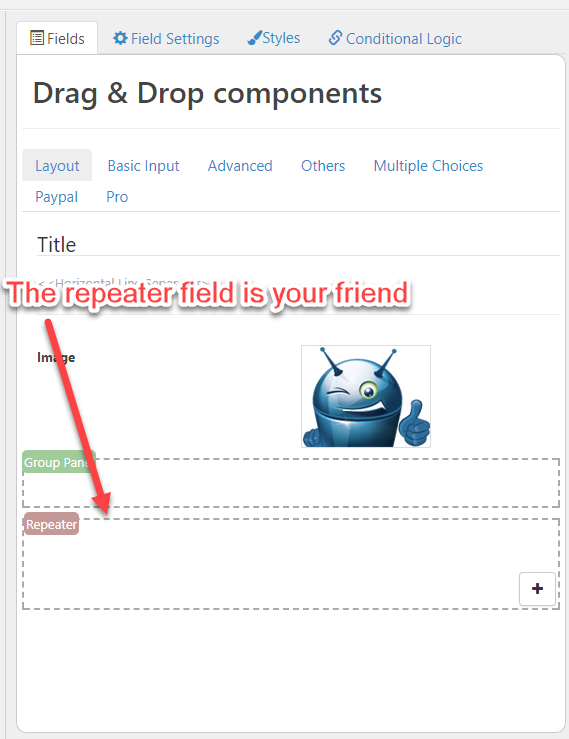
You just need to drag it into your form and then just add the fields that you want to be filled for each person.
For example, if i just want to know the name and age of each person coming to my event i would configure my repeater field like this:
Now that i have my repeater field i can let my user fill the form in two ways
1.- Letting the user add more persons by clicking a button
The repeater field is configured this way by default, your user will just need to click the add button to add more persons into the form like this:
1.- Defining the number of persons using another field.
Instead of letting them add as many persons as they want i could give them a list of options. For example i could add a dropdown field with the number of options available like this:
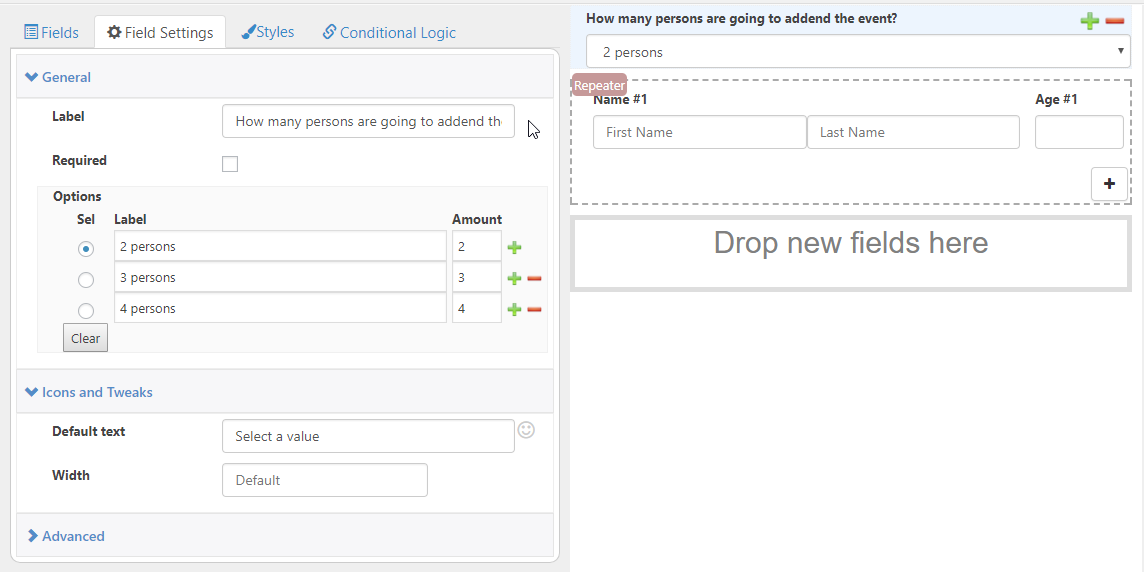
And then i just need to use that field in my repeater field like this:
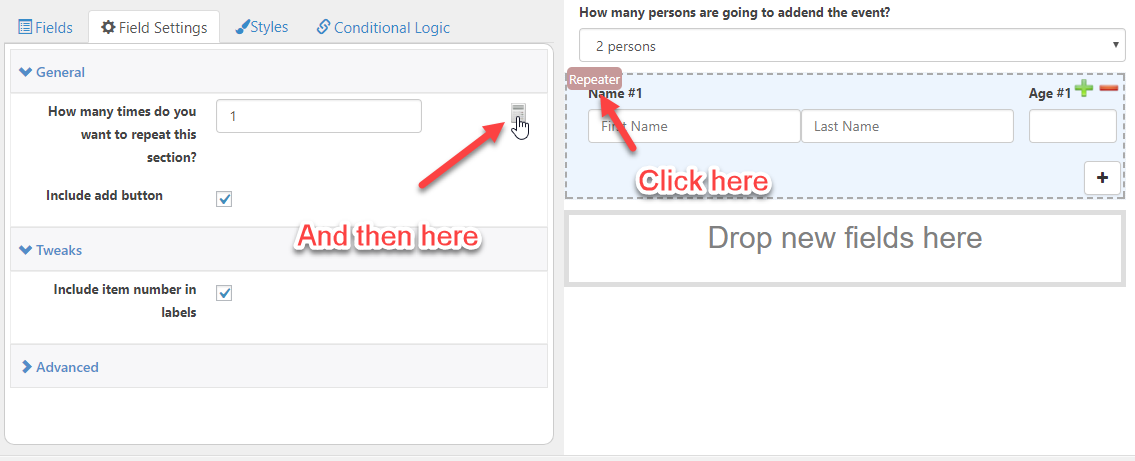
and then just add the drop down field in my formula like this:
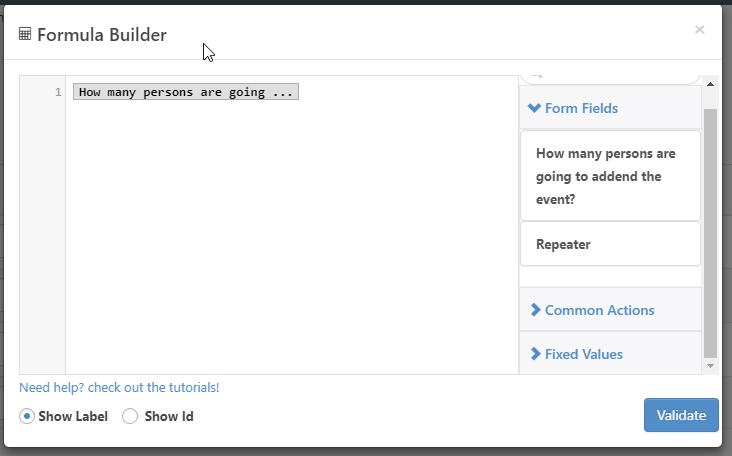
That’s it! Now the Name and age fields will match the number of persons selected in my drop down!
