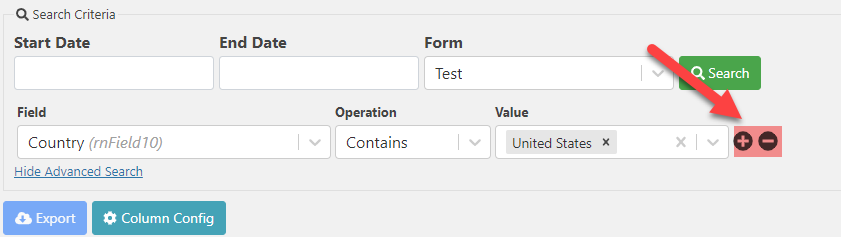Sometimes is not enough to search an entry only by date. Depending on your needs you might need to search by something more meaningful like an specific field in the form.
To do that you can use the Advanced Search option of the entries screen. You just need to go to the entries screen and click 'Show Advanced Search'
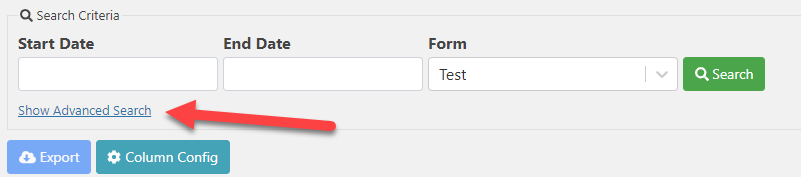
Here you can specify what field you want to search for. For example, if i have a 'Countries' field in my form and i want to search all the 'United States' entries my search would look like this:
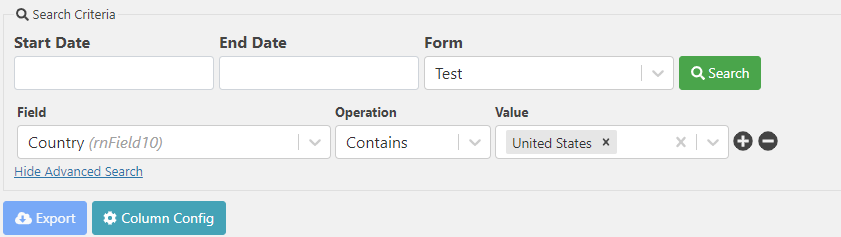
And that's it, clicking search would get me all the entries filtered by country, you can add or remove search terms clicking the plus or minus button.