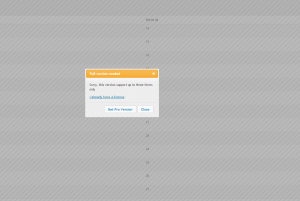Installing and activating Smart Forms
- If you haven’t done so, please download the latest version from here: https://downloads.wordpress.org/plugin/smart-forms.zip
- Do something that require a license, something like:
-
- Create a form with more than 8 fields
- Create more than 3 forms
- Export the form data into csv
- Create a formula that uses more than 3 fieldsYou will see a pop up like this:
-
- Click in “I already have a license” and submit your license information there.
Installing the add ons
- To install the add ons first download them, you should have received a download link within your receipt or you can log into your account to get them from there.
- Once you have the plugin file go to your site dashboard and click in Plugins/Add new
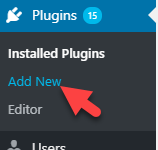
3. Click in "Upload Plugin" and then submit the plugin file