Do you have a time field and want to add some validations to it? Like allowing only specific time ranges? Then please keep reading.
The first thing you need is to have a time field in your form
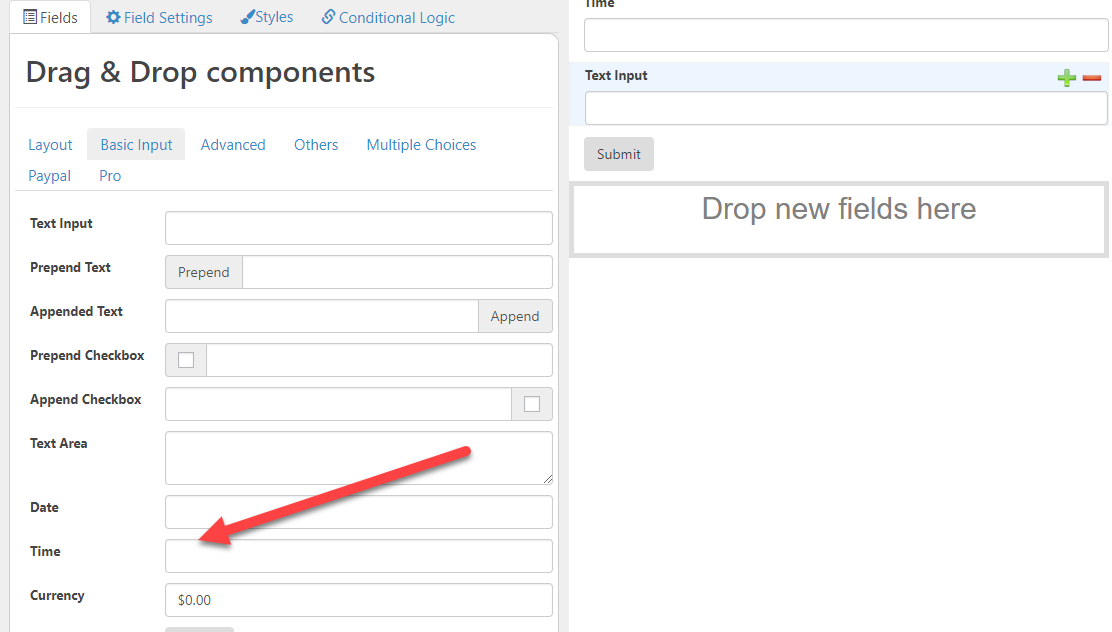
Then to add a validation go the 'Conditional Logic' tab and select 'Make fields invalid depending on a condition'
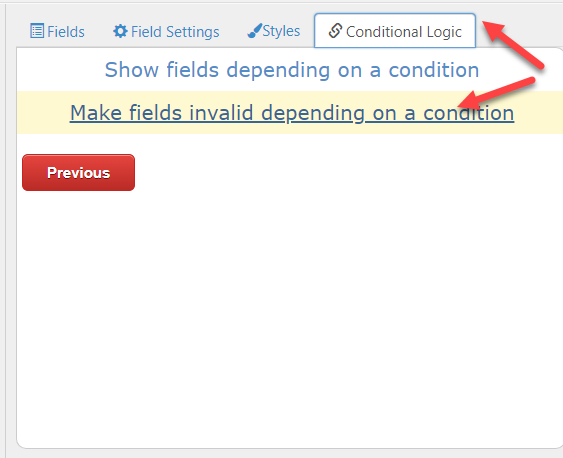
Click next and select the field that you want to validate, in this example i am going to add validations to my field called 'Time'
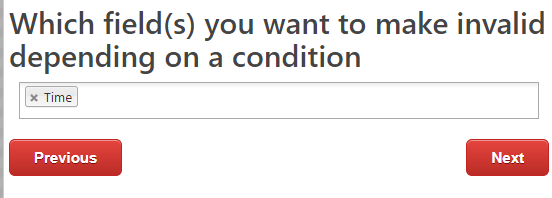
Lastly define the validation. The time field is stored in milliseconds so for example, if i want to accept times starting from 11:00am you need to display an error if the time is less than 39600000 (39600000 is the number of milliseconds from 0:00am to 11:00 am). Like this:
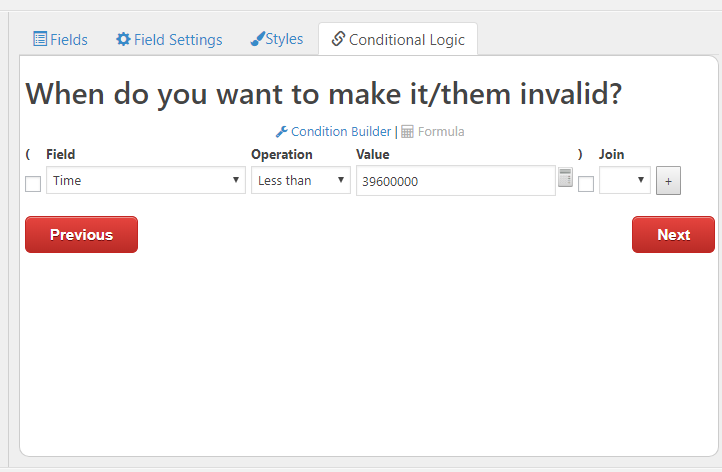
And that's it! now my form is going to display a nice message if my users try to enter an invalid time.
