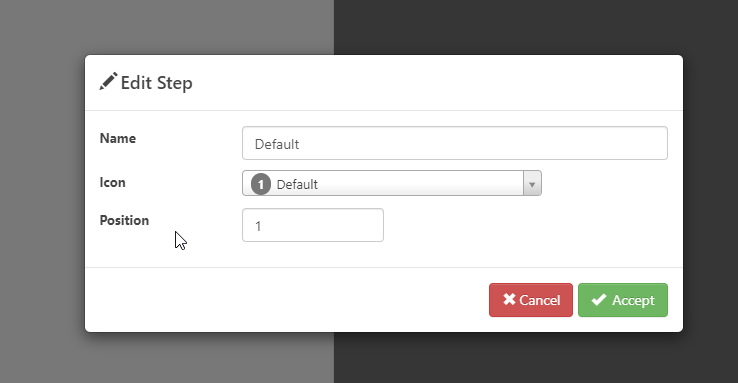To create a multiple step forms go to Form Type and select Multiple Step Form
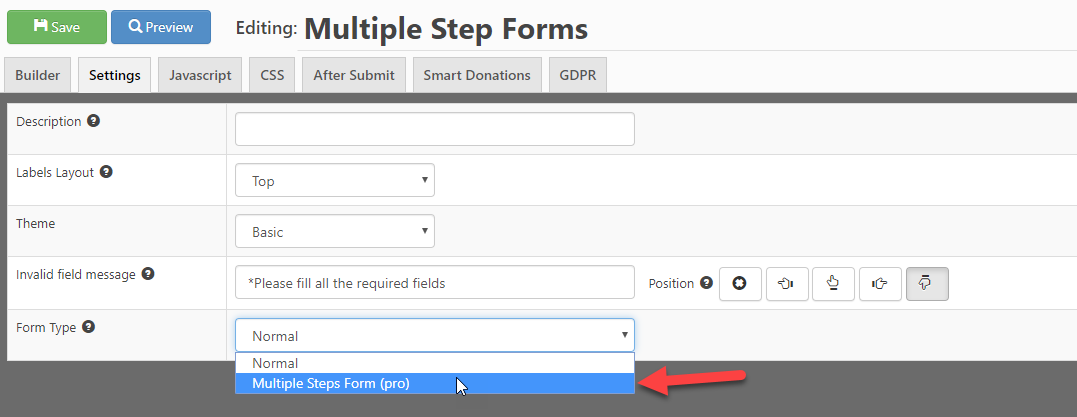
You can create new steps by clicking the 'New Step' button
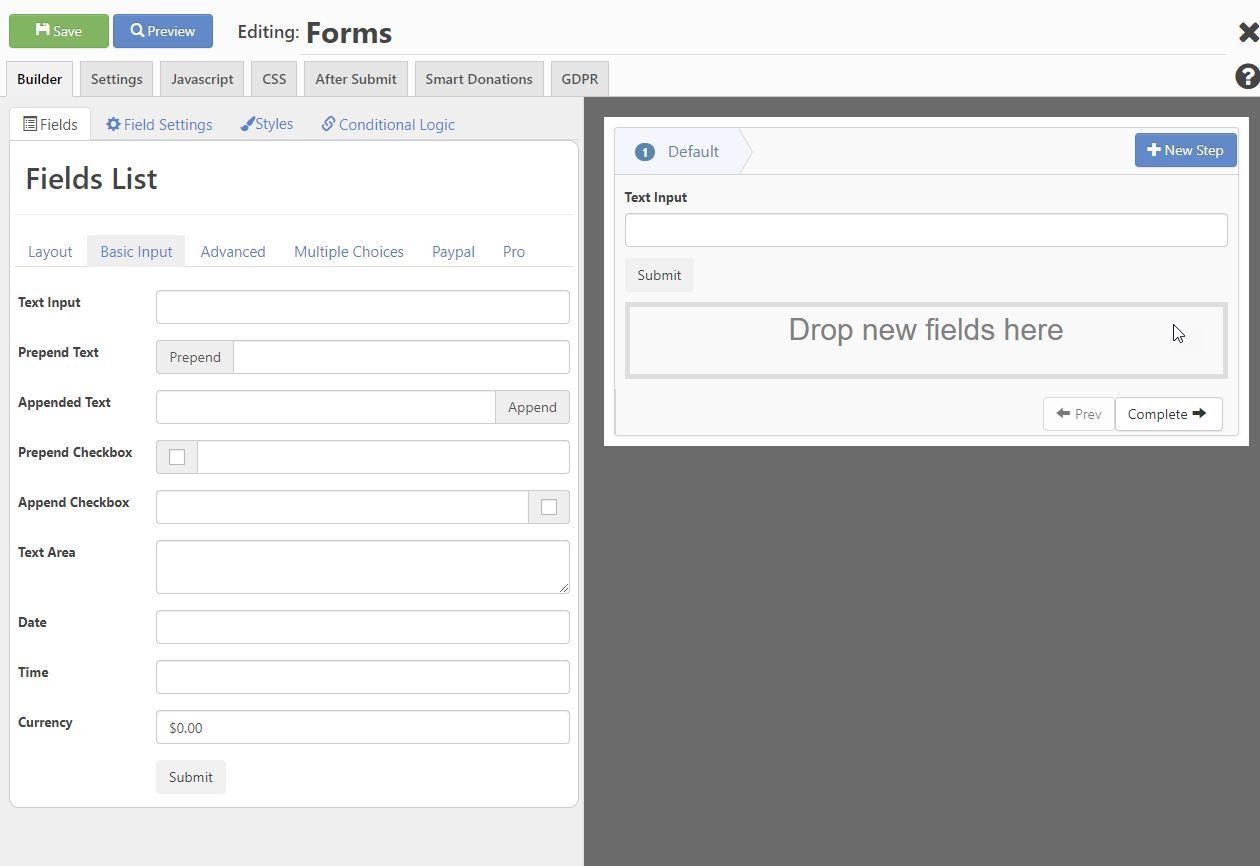
Clicking the tab will open the edit step pop up, here you can change the Name icon or position of the step
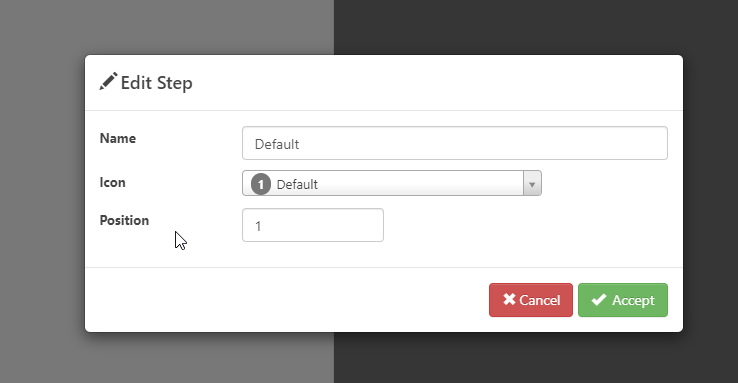
To create a multiple step forms go to Form Type and select Multiple Step Form
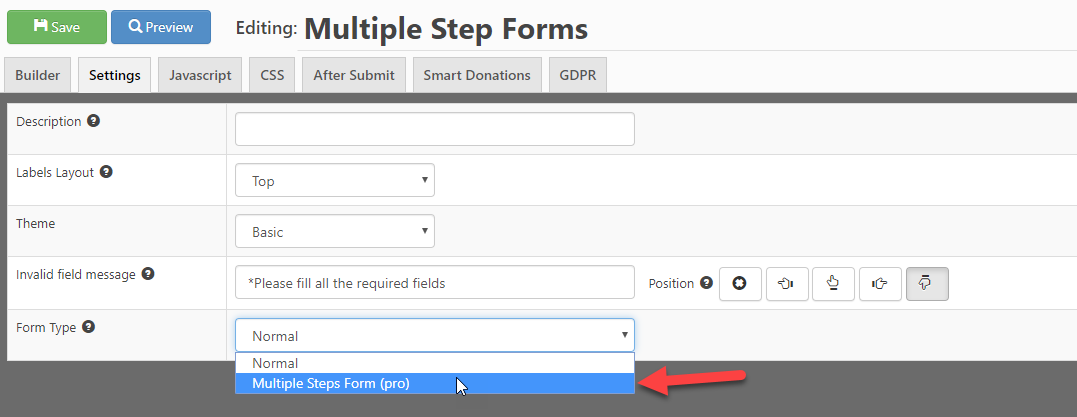
You can create new steps by clicking the 'New Step' button
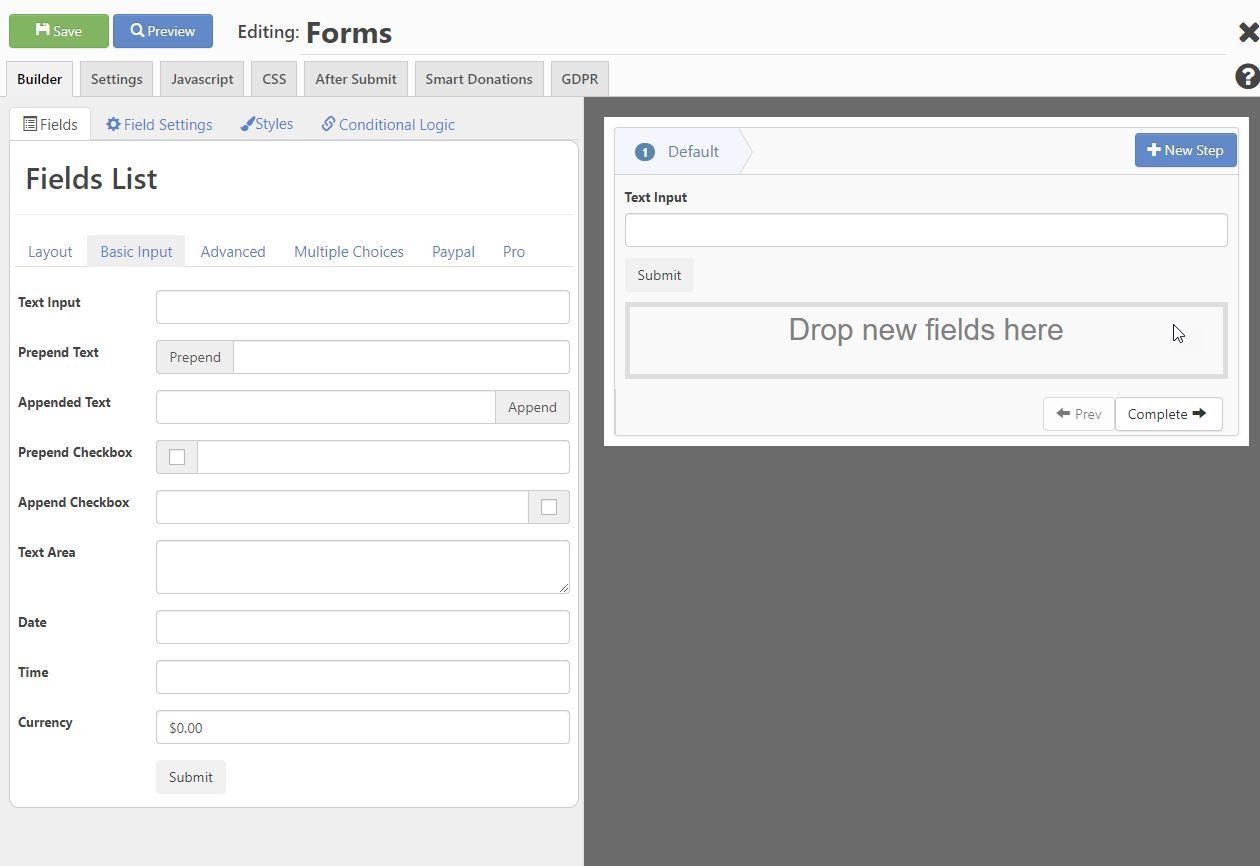
Clicking the tab will open the edit step pop up, here you can change the Name icon or position of the step